一、把从前端友讯路由器接过来的网线接在DI-624+A LAN端口其中一个端口,而不要接在WAN端口

二、进入友讯DI-624+A路由器的设定界面,将DHCP服务器关闭,以免下连计算机获取到错误的IP信息

三、如果在这台友讯路由器的前端有另一台友讯路由器,并且也是D-Link品牌,请将此友讯路由器的LAN IP地址改成192.168.0.2或其他此网段的IP地址,以免与前端友讯路由器LAN IP冲突。
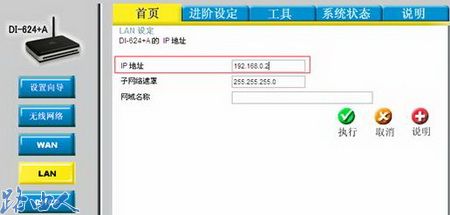
至此,DI-624+A就作为一台无线交换机使用,所有的用户都从此友讯有线路由器上获取IP信息了。






